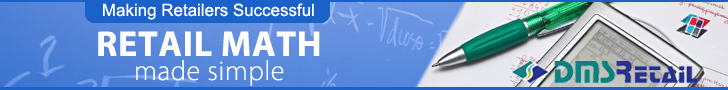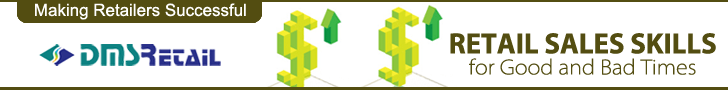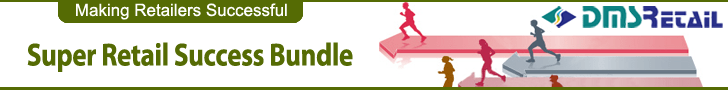This page is dedicated to explaining how to use the Store Manager’s Organizer:
Store Data
This section is used to identify your store by location or number.
The square footage is relevant as you will need this information for calculating certain KPI’s.
Gross square footage is the total store.
Net square footage is just selling space – or space that is used for selling to customers.
If you do not know the gross and net square footage you should be able to get the exact numbers from your Head Office.
Those numbers would be included in the lease agreement and/or construction documents.
Last Year Actual
This is where you will record important details from the prior year: Sales $ – the actual sales dollars from last year.
% of Prior Year Ach. – the % of last year’s sales budget/target achieved.
W/C% – this is the wage cost % for last year.
$/sq. ft – this is last year’s sales dollars divided by your store’s square footage.
Gross Margin $ – this is the total gross margin dollars for last year.
% – this is the gross margin percent achieved last year.
Current Year Budgets/Targets
Enter the month, the date your company has determined as the fiscal month end date and the budget/target sales dollars.
Employee Roster – F/T
Enter the name, position, hire date, rate code* and review date of each full time employee.
*a rate code is something you develop so that actual pay rates cannot be seen.
For example: If employee X is earning 10.00 per hour, you may use code A.0 – A is for the number 1 and 0 is for 0.
Another example – employee Y is earning 9.80 per hour, you may use code I.H – I is for the number 9 (9th letter in the alphabet is I) and H is for 8 (H is the 8th letter in the alphabet).
The point is to develop a code that is understandable only to you.
Employee Roster – P/T
Same as above, but for Part Time employees.
Sales & Appointments
This page is used to record the week ending date, the week #, daily weather conditions, the daily sales budget or target, last year’s actual sales for the same day, the actual sales achieved for the day this year, the % of the daily budget or target achieved, the % of business done on each day relative to the whole week.
This number is calculated at the end of the week when the total sales for the week is known.
The total weeks’ sales number is 100%.
All calculations require simple retail math. If you require help with retail math, check DMSRetail’s Success Guide titled Retail Math – Made Simple.
You can find it here: https://www.dmsretail.com/retailmathbook
The balance of the page is used for recording appointments and personal notes.
Key Performance Indicators
Record all KPI’s for the week – target, last year actual, this year actual, variance to target and variance to last year actual.
Again, if you are unsure of KPI calculations and require help with retail math, all of this information can be found in DMSRetail’s Success Guide called Retail Math – Made Simple.
Here is the link again: https://www.dmsretail.com/retailmathbook
Performance Concerns to be Addressed
Record the name of the employee who is not performing up to expectations, the date the information was taken from, the KPI’s that are not up to expectations and any other concerns you need to discuss with the same employee (example: tardiness, behavior, dress code, etc.)
Merchandise Issues/Concerns
Make notes regarding merchandise issues so that you can quickly recall them when speaking with the appropriate person at your Head Office or when called upon to provide feedback on merchandise.
Cumulative Sales
This is where you keep your cumulative sales and budget achievement up to date so you can see them at a glance.
Each new week you update these numbers by adding the prior week’s sales actual and sales budget and sales for the same week last year.
MTD $, QTD$, YTD$ – these are actual sales numbers for month to date, quarter to date and year to date.
MTD % Budget, QTD % Budget, YTD % Budget – these are the % achieved compared to budget numbers for month to date, quarter to date and year to date.
MTD % LY, QTD % LY, YTD % LY – these are the % achieved compared to last year’s actual sales numbers.
Note: Some companies break monthly budgets/targets into weeks.
This organizer has allotted space for monthly budget numbers (page 1).
If you do have weekly budgets, you should list them and keep them with your organizer so you can use them when updating and calculating Cumulative Sales.
If you do not have weekly budgets, then you can estimate your weekly budget by taking your monthly budget and determining if there are any special events, or new merchandise receipts, etc. coming in certain weeks of the month.
Then you take your monthly budget and break it down by %.
For example, if a special event will occur in week 2 of the month then allocate 40% of the monthly budget to week 2.
Then your weekly budget breakdown will be as follows: For example only – Week 1 = 20% Week 2 = 40% Week 3 = 20% Week 4 = 20%
There is a 3 Year Sales History, by week, toward the back of your organizer. We recommend that you fill in these numbers as soon as possible.
Payroll
This is where you record your wage dollars paid, hours used and wage cost % for the week.
There are sections for the Budgeted numbers for the week, the Actual numbers for the week and the Variance between Budget and Actual for the week.
Top Producers Last Week
This is where you record the name and SPH (Sales per Hour) Achievement of your top 5 producers.
This section will be used to assist you in scheduling productively. Your top producing people should benefit from being given more working hours.
To Do List W1
This section is self explanatory. Plenty of room is provided, for each day of the week, for you to make notes.
Time Off Requests & Scheduling Notes
This section should be used, by the Manager or other person in charge of scheduling, to record special requests from staff regarding working hours/days.
You can also record things that will be important for you to recall when making a schedule.
For example: “Inventory count – schedule 8 extra hours on Tuesday” or “new person starting on Friday – add training hours”.
Note: It is not advisable to leave a calendar out for staff to write which days/shifts they do and do not want to work.
This is an invitation for scheduling issues to occur.
Any staff member who wishes to make special arrangements regarding their schedule should be required to speak directly to the Manager or other person in charge of scheduling.
Once you agree to a special request, make the note in this section of your organizer so you will not forget what you have agreed to.
To Do List W2
As above in To Do List W1.
Supplies Required
This is where you should note any supplies that will be required or reminders to check supply levels.
Maintenance Required
This is where you should note any maintenance required now or reminders to check that everything is functioning properly.
You can also note any contact you have made with maintenance people regarding equipment, etc.
Shipments This Week
You can use this section for various different purposes.
1) to record the dates your shipments are expected
2) to record shortages or overages by shipment
3) to record damaged merchandise received
4) to record packing slip numbers
5) reminder to call the shipping company
6) to assign personnel to the task of shipping/receiving.
Basically, anything you need to note regarding your shipments.
Sales Performance Q1
Here you will record the week number, the actual sales $, the budgeted sales $ and the % achieved for the Week, Month to date, Quarter to date and Year to date.
This page gives you only achievement compared to budget but presents a bigger picture to review than the small Cumulative Sales record found in each weekly section.
The small Cumulative Sales record also gives you comparisons to LY.
You will also find Sales Performance for Q2, Q3 and Q 4 placed in the appropriate places throughout your organizer.
Recruiting Q1
This is where you record details of any recruiting and interviewing activity that takes place.
Note a Potential Candidate’s name, the Source (or where you found them) Contact Info. of the Potential Candidate, the Interview Date – either planned or actual, the Outcome (will you hire them or not?) and the names & phone numbers of References provided by the Potential Candidate.
You will also find Recruiting for Q2, Q3 and Q4 placed in the appropriate places throughout your organizer.
For interview questions and effective hiring skills, refer to Winning at Store Management Success Guide.
Marketing/Promotions Record 1st Half
This is where you will record details of any promotions, special events, etc.
There is room for 26 promotions but, you won’t necessarily have that many promotions in 6 months so you can use more than one line per promotion.
As an example only: Month – February, Promotion Name – Valentine’s Day, Run Dates – February 5-14th, Details of Offer – 20% off and free gift wrapping, Signage Used – New Red/White Valentine’s Day Promo signage, Actual Results $ – $20,250, Post Promo Comments – 30% over budget, ran out of free gift wrap.
You will also find Marketing/Promotions Record 2nd Half placed appropriately in your organizer.
3 Year Sales History
This is where you record actual sales dollars for each week of the year, for three consecutive years prior to the year you are in.
Actual (LY) is for last year, Actual (PY2) is for the year before last year or 2 years ago and Actual (PY3) is for 3 years ago. So if you are currently working in year 2010, then LY is 2009, PY2 is 2008 and PY3 is 2007.
Contacts
Self explanatory.
Staff Contact Information
Self explanatory.
Calendars for Current Year, Prior Year and Next Year are included for easy reference.
Get Your Copy Now!
‘The DMSRetailer – The Ultimate Organizer for Store Managers 2nd Edition !
Click the secure Add to Cart button below:
Organizer Delivered to Your Email – Instant Download.
Store Manager Organizer/Planner 2nd Edition (Electronic) $19.95